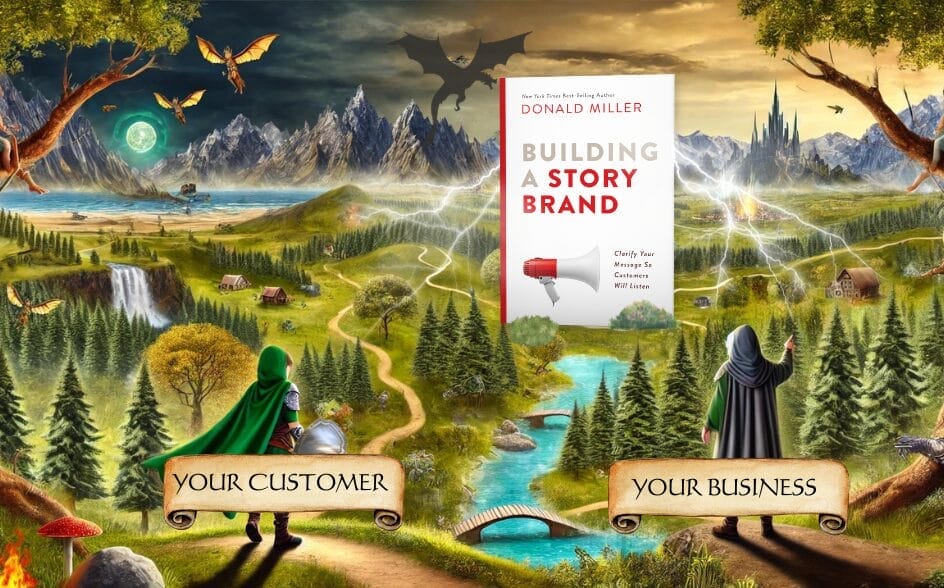WordPress security is a big, fairly complex topic, and it’s a topic that’s often neglected unless you hire security experts. Often, the most important thing beginners and those who haven’t been in the space for a while don’t know is that they need to take it seriously, or they risk their blog and their data being hacked.
In this article, you’ll learn how to secure your blog using WordPress Security Plugins so that your blog and all its data are safe from attackers by adding an extra layer of security. I’ll provide you with security solutions you can use to make sure your website is safe from hackers, and help you pick the one that’s right for you.
Do I Need a WordPress Security Plugin?
Yes, absolutely! There are two reasons why you need to secure your website. The first is that you need to protect your website to ensure you aren’t the victim of a cybercrime. The second reason is that you want to show your visitors that you are a legitimate business and follow cybersecurity best practices.
Benefits of Using a WordPress Security Plugin
Rather than learning PHP and the WordPress open-source platform inside and out, including how to discover vulnerabilities in software, it’s best to rely on the professionals that solely focus on creating and maintaining WordPress security plugins.
WordPress security plugins protect against a variety of security vulnerabilities using a number of features, including those identified below.
- Firewall Protection: A firewall is a network security system that monitors and controls the incoming and outgoing network traffic based on predetermined security rules. Typically all WordPress security plugins feature a firewall.
- Malware Scanner: A malware scanner is a program that automatically scans and analyzes a computer’s files and programs for malicious content like viruses, spyware, trojans, rootkits, and other types of malware using malware signatures. It also checks for missing or outdated versions of programs, as well as other security issues.
- Blocks Bots and Brute Force Attacks: A website brute force attack is an attempt by a bot to gain access to a website or web application’s administrative interface by trying many possible passwords. The attacker may use an automated script and try as many as 1,000,000 password combinations per second. Website brute force attacks are often used in combination with other types of attacks such as SQL injection and Cross-site scripting.
- Limit Login Attempts: Similar in purpose to preventing brute force attacks, limiting login attempts is a security measure to prevent someone from guessing your password. The more attempts you allow, the higher the risk of hack attempts.
- File Change Detection and File Integrity Monitoring: There are many reasons as to why one would want to monitor their files for changes. Ensure that no one has been tampering with your site by monitoring your files for any unexpected changes due to code injection. File integrity monitoring is a way of detecting changes in a file, especially core files. This can be done by comparing the current state of the core files to their initial state.
- Monitor for Suspicious Activity and Malicious Code: Monitoring for malicious code is a crucial part of securing a website. After establishing a baseline of usual activity, advanced security plugins can detect anomalous behavior changes with usage and backend code to defend against a wide range of security threats and malicious traffic.
- Resource Usage: Increased resource usage can also indicate suspicious activity on a WordPress website. Additionally, increased resource usage can crash your website.
- Strong Passwords (Prevent Weak Passwords): Strong passwords are the key to secure login and are necessary for login lockdown. A strong password should have at least 12 characters and contain a mix of letters, numbers, and symbols. It should not be something that can be found in a dictionary or something you might find on your license plate or in your address book. It needs to be unique and hard to guess based on what you know about yourself or others who know about you (e.g., pets’ names).
- Two-Factor Authentication: Two-factor authentication (2FA) is a process that requires two different ways of proving your identity. In order to log in, you need to know the password and have access to a second device that generates a code. There are many ways that 2FA can be implemented for login. One of the most common methods is through an SMS or text message. The user will receive a code through this channel, which they will then enter in addition to their password on the login screen. This is called a one-time password (OTP). Other options include using an authenticator app like Google Authenticator or Authy, or typing in an additional 6-digit number that can be found on one’s phone.
- Malicious IP Addresses Detection & Blocking: Typically tied into a firewall, the ability to detect and block malicious IP addresses is an advanced feature your chosen WordPress security plugin, including the ability to block an entire range of IP addresses and even those of an entire country (North Korea, for example).
- Downtime Monitoring: Websites go offline more often than most people realize. Web hosts upgrade their systems and equipment fails. Trust me, I’ve spent my career planning for and mitigating the impact of outages. Unfortunately everything eventually breaks. Instead of being surprised that your site hasn’t had any visitors for the last 3 days because your site is offline, why not get an alert within minutes of the outage so you can get on the phone with support right away?
- Plugin Compatibility: I’ve been stung by this in the past. Not every plugin you install is compatible with the plugins you currently use. (Ahem, backups…) Typically a premium feature of security plugins, identifying plugin compatibility can save you many headaches in the future. That’s also another reason why I prefer premium plugins and those widely used and continuously supported.
- Plugin Updates Monitoring: Another great feature of WordPress security plugins includes notifying you (or your site admin) when new updates are available for your plugins. Once upon a time I used to use the “enable automatic updates” option for all of my plugins. However, a few times the auto update crashed my site due to a bug in the code. Now I prefer to update my plugins on a cloned site to make sure nothing breaks. I wait for an email from my security plugin then get to testing it. After I verify it works flawlessly on the clone version of my site, I then upgrade the plugin on my actual site.
- Security Activity Auditing & Security Logs: You’d be surprised how helpful having a security log track all activity and making it available for an audit is. Typical security plugins log basic data and if you want to log all activity, you’ll have to turn debugging on. Be careful though! Debugging uses more web server resources and can actually crash your website.
Popular Security Plugins for WordPress
Like most niche WordPress plugins, there are many options to choose from. Some are free, others are premium, and most have a free and paid version.
All In One WP Security & Firewall by Tips and Tricks HQ
Notes: One of the most popular and capable WordPress security plugins, All in One WP Security & Firewall is not only powerful but also completely free. However, to properly configure the plugin and leverage all features, you’ll spend a ton of time learning how to use it. It’s not as intuitive as most premium plugins, but if you don’t mind devoting significant time, it’s a great plugin.
Features: All in One WP Security & Firewall features user accounts security including password strength tool, user login security that protects against brute force login attacks, IP address lock-out, user registration security, database security, file system security, .htaccess and wp-config.php file backup and restore, blacklist functionality, firewall, security scanner, comment spam security, front-end text copy protection, regularly updated and new security features, and works with most popular WordPress plugins.
Actively Updated: Yes
Installations: 1+ million
WordPress.org Rating: 4.8 out of 5 stars, 1108 reviews
Price: Free
BulletProof Security by AIT Pro
Notes: Key selling point for BulletProof Security is its one-click setup wizard. This is a good option for new, less experienced bloggers. It features a proactive security plugin that automatically fixes 100+ known issues/conflicts with other plugins. Plus, with a one-time fee for the pro version, BPS is one of my favorite security plugins due to what you get for your money.
Features: One-click setup wizard, setup wizard auto fix, MScan malware scanner, .htaccess website security protection, hidden plugin folders, login security and monitoring, anti-spam, idle session logout, database backup, security logging, HTTP error logging, frontend and backend maintenance mode, force strong passwords, send email alerts.
Actively Updated: Yes
Installations: 50,000+
WordPress.org Rating: 4.8 out of 5, 540 reviews
Price: $0.00 for BPS Free, $69.95 for BPS Pro
Defender Security by WPMU Dev
Notes: Like BPS, Defender Security manages to make hardening your WordPress website security a breeze with one-click enable/disable options for a list of security measures. If you’re already using WPMU Dev’s more popular plugins like Smush for image optimization and Hummingbird performance optimization, then Defender makes sense as your preferred security plugin. Otherwise, I’d choose something else.
Features: Two-factor authentication, login masking, login lockout, security headers, 404-detection, geolocation IP lockout, security firewall, disable trackbacks and pingbacks preventing spam, core and server update recommendations, disable file editor, hide error reporting, update security keys, prevent information disclosure, prevent PHP execution, Google reCAPTCHA, Pwned password check, force password reset, user agent banning (bots).
Actively Updated: Yes
Installations: 60,000+
WordPress.org Rating: 4.8 out of 5, 211 reviews
Price: $0.00 for Defender, $60.00/year for Defender Pro
iThemes Security by iThemes
Notes: Easily the most popular premium WordPress security plugin, iThemes Security offers excellent support, tutorials, and continuous updates. With over 1 million websites relying on iThemes for protection, using this plugin is a no-brainer. However, such excellence comes at a premium cost. If you can justify the annual expense, I assure you that you won’t be disappointed.
Features: Formerly Better WP Security, iThemes Security features include WordPress login security with two-factor authentication, password requirements, reCAPTCHA, passwordless logins, trusted devices, privilege escalation, block bad bots, ban user agents with lockouts, brute force protection, file change detection, site scanner, user login, version management, enforce SSL, database backups, geolocation, hide login URL, and much more.
Actively Updated: Yes, though less frequently than all others
Installations: 1+ million
WordPress.org Rating: 4.6 out of 5 stars, 3361 reviews
Price: $0.00 for Free version, $80-499 per year for iThemes Security Pro version
Jetpack Security by Automattic
Notes: I’m not a huge fan of Jetpack, but mostly because it’s installed with nearly every new WordPress website creation. That’s why I don’t view the 5+ million installations as actual users that wanted to use Jetpack. Plus, the plugin is bloated with additional features and I notice it tends to slow my sites down. Look elsewhere…
Features: Jetpack claims to be the most popular WordPress plugin but that’s mainly because most WordPress installs come with Jetpack preinstalled. The plugin is more than security, however. Features include backup, performance, marketing, design, full database backups, activity log, malware and security scans, anti-spam, brute force attack prevention, uptime/downtime monitor, and two-factor authentication.
Actively Updated: Yes
Installations: 5+ million
WordPress.org Rating: 3.9 out of 5 stars, 1726 reviews
Price: $0.00 for Free version, $24.95/mo and up for Jetpack Security
MalCare Security by MalCare Security
Notes: MalCare primarily focuses on detecting and removing malware from your WordPress website. Yes, it does come with a firewall and other typical features, but expect to have malware scanning placed at the forefront of all features. The price for the premium version is a bit steep in my opinion, but hundreds of thousands of websites use MalCare for security, so it must be effective.
Features: Boasts the fastest malware detection and removal plugin with one-click malware removal, cloud-based firewall, uptime monitor, performance check, block bots, block countries, and captcha-based login protection.
Actively Updated: Yes
Installations: 200,000+
WordPress.org Rating: 4.1 out of 5 stars, 230 reviews
Price: $0.00 for Free, $99/year for Basic, $149/year for Plus, $299/year for Pro
SecuPress by SecuPress
Notes: If you’re looking for an easy to configure and use security plugin, look no further than SecuPress. The interface has an intuitive dashboard is gorgeous and I suspect even beginner WordPress bloggers will find the plugin easy to use. For the features that come with the plugin, the annual cost is fairly priced.
Features: Anti brute force login protection, block IPs, firewall, security alerts, malware scan, block country by geolocation, block bots, vulnerable plugins, and themes detection, security reports, security audit, strong password enforcement, two-factor authentication, login page mover, and more.
Actively Updated: Yes
Installations: 30,000+
WordPress.org Rating: 4.2 out of 5 stars, 87 reviews
Price: $0.00 for Free, $69.99/year for Pro
Sucuri Security by Sucuri Inc.
Notes: Sucuri is the boss, numero uno, the best when it comes to WordPress security. It’s the cream of the crop, and the associated cost should come as no surprise. You pay for what you get, and with Sucuri, you get the best. However, unless your website is generating more than $200 a year and you’re constantly battling with malicious activity, I’d look elsewhere.
Features: Sucuri Security has activity auditing, file integrity monitoring, remote malware scanning, blocklist monitoring, effective security hardening, post-hack security actions, security notifications, website firewall, and much more.
Actively Updated: Yes
Installations: 800,000+
WordPress.org Rating: 4.2 out of 5 stars, 362 reviews
Price: $0.00 for Free, $199.99/year for Basic, $299.9/year for Pro, $499.99/year for Business
Wordfence Security by Wordfence
Notes: I used the free version of Wordfence for years. I loved its relative ease of use and effective protection. Whether it’s blocked IP addresses due to failed login attempts or plugin updates available, I received immediate notifications and feel my websites are protected. If you’re just starting your blogging journey, Wordfence is a fantastic choice for a free security plugin.
Features: Wordfence Security has a firewall, security scanner, login security including two-factor authentication and CAPTCHA, live traffic monitor, block attackers by IP, build advanced rules based on IP range, hostname, user agent and referrer, country blocking available with Wordfence Premium.
Actively Updated: Yes
Installations: 4+ million
WordPress.org Rating: 4.7 out of 5 stars, 3768 reviews
Price: $0.00 for Free, $99.00/year for Premium version
WP Cerber Security by Cerber Tech Inc.
Notes: From what I’ve seen, WP Cerber Security offers the most vast customization options in each feature’s settings. Cerber has a great dashboard but I suspect only those familiar with reporting, developers, and other IT professionals will really appreciate the data.
Features: Defends against hacker attacks, spam, trojans, and malware. Mitigates brute force attacks by limiting the number of login attempts. Tracks user and bad actor activity with notifications. Anti-spam, Google reCAPTCHA, restricts access with IP access lists. Monitor website integrity via malware scanning and integrity checker.
Actively Updated: Yes
Installations: 200,000+
WordPress.org Rating: 4.8 out of 5, 566 reviews
Price: $0.00 for Free, $29/quarter for Pro single site
Which Is the Best WordPress Security Plugin?
If you want to stick with a free version until your website begins to generate revenue, I suggest checking out All in One WP Security & Firewall for your initial security plugin. However, the learning curve can be a bit steep, so Wordfence may work better for those of you wanting something free, effective, and easy to implement.
However, if you’re ready for a premium plugin and willing to dish out a few shekels, I highly recommend checking out Bullet Proof Security Pro. I switched from Wordfence to BPS Pro and couldn’t be happier with the performance and security features.