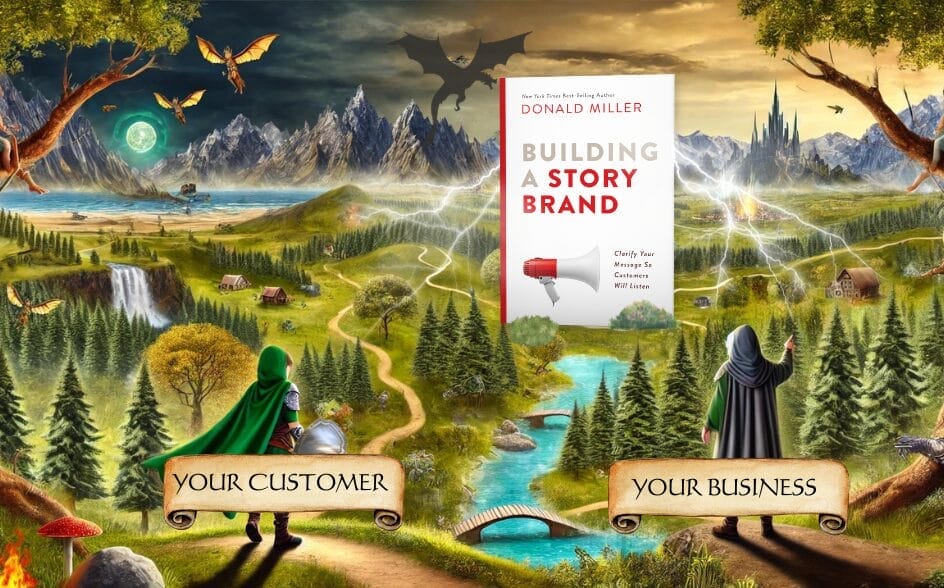If you’re a small business owner, you already understand the importance of staying connected with your community. You probably use social media to engage with your customers, but have you considered starting a blog on your website?
Blogging might seem outdated, but trust me, it’s still highly relevant today. It’s a powerful way to boost your online presence and reach more people in your area. In the book They Ask, You Answer by Marcus Sheridan – a must-read for any business owner – Marcus emphasizes that your website should answer the most pressing questions your customers have. After all, he saved his business using this method during the Great Recession of 2008.

Why Blogging Matters for RI Businesses
When you provide clear, honest, and valuable content that directly addresses your customers’ questions, your website builds trust with potential customers, and positions your business as a trusted authority in your industry. This approach not only attracts more visitors but also converts them into leads and, ultimately, loyal customers. A well-crafted website helps you stand out from competitors, supports your sales process, and drives long-term business success by continually meeting your audience’s needs and expectations.
How do you do this? By creating great content – aka, blog posts.

If you’ve never written a blog post before, don’t worry—I’m here to guide you through the process of how to write a blog post, step-by-step.
Step 1: Pick a Topic That Speaks to Your Customers
Start by choosing at topic that will resonate with your local audience. Think about the questions your customers frequently ask you – those questions you get tired of answering over and over. What challenges do they face that you can help solve? Consider what makes your business unique and how you can showcase that.
For example, if you own a bakery in Albany, NY, a blog post titled “5 Must-Try Pastries in Albany This Fall” could attract local foodies. If you run a landscaping business, you might write about “How to Prepare Your Lawn for New York Winters.”
How to Choose the Right Topic:
- Listen to Your Customers: Pay attention to the questions they ask when they visit your shop or call your office.
- Check Out Local Trends: What’s happening in your area right now? Are there local events, seasonal activities, or community concerns you can tie into your blog?
- Use Simple Tools: Tools like Google Trends can help you see what people in your community and the surrounding areas are searching for, giving you ideas for topics that will catch their attention.
Step 2: Create a Headline That Grabs Attention
Your headline is the first thing people will see, so make it catchy and to the point. A strong headline promises value and encourages people to click.
Tips for a Great Headline:
- Be Specific: A headline like “How to Improve Your Home’s Curb Appeal” is more engaging than something generic like “Home Improvement Tips.”
- Use Numbers: People love lists, so headlines like “7 Ways to Support Local Businesses” can attract more readers.
- Mention Your Town/City: Including the name of your town or city in the headline can make it more relevant to local readers and improve your chances of showing up in local search results.
Step 3: Structure Your Post for Easy Reading
Once you’ve settled on a topic and crafted a compelling headline, it’s time to start writing. But here’s a tip: most people skim online content rather than reading every word, so structure your post in a way that’s easy to digest.
How to Structure Your Post:
- Introduction: Start with a brief intro that hooks your reader. Explain why the topic is important and what they’ll gain from reading your post.
- Subheadings: Break up your content into sections with subheadings. This makes it easier for readers to find the information they’re looking for quickly.
- Short Paragraphs: Keep paragraphs short—2-3 sentences max. Long blocks of text can overwhelm, especially for busy readers.
- Bullet Points and Lists: Use bullet points or numbered lists to highlight key information. This makes your post more scannable and easier to read.
- Conclusion: Wrap up with a conclusion that summarizes the main points and encourages readers to take action, whether it’s visiting your store, signing up for your newsletter, or sharing your post with friends.
Step 4: Write Like You’re Talking to a Friend
When considering how to write a blog post, imagine you’re having a conversation with a friend or a regular customer. Keep the tone friendly and approachable—avoid using industry jargon that might confuse your readers. As a Rhode Islander, I love reading articles with a true RI touch – “wicked” for “very”, “grinder” for “sandwich”, “bubbler”, “hot wiener”, “jimmies” and so much more local vernacular.
The goal is to connect with them on a personal level, so add some spice into that post.
Writing Tips:
- Be Yourself: Write in a conversational tone, just like you would speak to someone who walks into your shop. This makes your content more relatable and engaging.
- Use Active Voice: Active voice is more direct and easier to read. For example, “We offer delicious, locally-sourced coffee” is better than “Delicious, locally-sourced coffee is offered by us.”
- Proofread: Typos can make you look unprofessional. Always take a moment to proofread your post before hitting publish. Or if you’re like me, ask your spouse to proof it.
Step 5: Add Visuals That Reflect Your Location
Visuals can make your blog post more engaging and help you tell your story. Whether you’re using photos of your products or even infographics, visuals enhance your content and keep readers interested.
How to Use Visuals:
- Choose Original Images: Use high-quality original images that reflect your business. Skip the generic stock photos when possible—authenticity resonates more with local readers.
- Infographics: If you’re explaining something complex, an infographic can break it down in a visually appealing way.
- Videos: Videos are great for demonstrating a process, showing behind-the-scenes footage, or giving a tour of your business.
Step 6: Think About SEO
SEO, or search engine optimization, helps people find your website when they’re searching online. A little SEO know-how goes a long way in getting your content seen by more people.
Basic SEO Tips:
- Use Keywords: Include relevant keywords naturally throughout your post. If you’re writing about something specific to a city, mention the city’s name to help local searchers find your content.
- Internal and External Links: Link to other relevant pages on your website, and include links to reputable sources when appropriate. This can help boost your blog’s SEO and provide more value to your readers.
- Meta Description: Don’t forget to write a compelling meta description—a short summary that appears under your blog’s title in search results. Make it engaging and informative to encourage clicks.
Step 7: Share Your Post with the Right People
After writing and publishing your blog post, it’s time to share it with the world. Promoting your post is just as important as writing it.
How to Promote Your Blog:
- Social Media: Share your post on your business’s social media accounts. Encourage your followers to share it with their friends, especially those whose interests align with your products or services.
- Email Newsletter: Include a snippet of your blog post in your next email newsletter, with a link to the full article. This keeps your customers engaged and brings them back to your website.
- Local Forums and Groups: Share your post in local online communities, such as groups on Facebook or Nextdoor. This can help you reach more people in your area.
Wrapping Up
Blogging is a powerful tool for small business owners to connect with their customers, share their expertise, and boost their online presence. By choosing the right topics, writing in a conversational tone, and optimizing your posts for searches, you can create content that not only engages your audience but also drives more traffic to your business. Keep at it, and you’ll soon see the benefits of having a blog as part of your marketing strategy.
Happy blogging!
-Seth
-ps: don’t use AI like ChatGPT to write your posts! People can generally tell the difference. Even worse, if they can’t tell the difference, the post will sound so boring because that’s what separates you from an algorithm. Stay genuine!